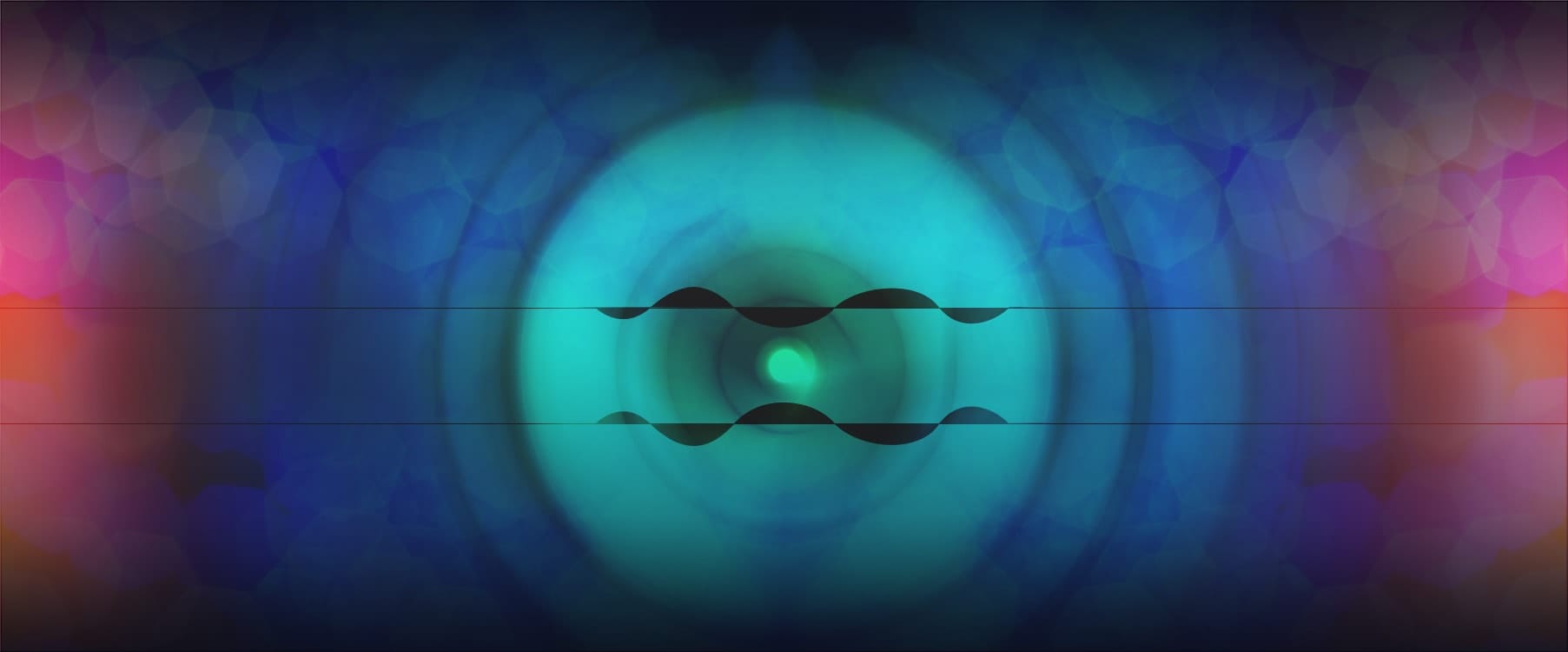
Understanding Audio Phase
Learn How to Identify and Correct Phase Issues in your Mixes
Has your mix ever sounded “not quite right” but you can’t put your finger on why? You might be experiencing phase cancellation, a phenomenon that can make certain frequencies vanish from your mix. To help you out, this Studio Basics article will help you understand phase — what it is, why it matters, and what it means to be out of phase.
The Laws of Physics
Essentially, phase refers to sound waves — or simply put, the vibration of air. When we listen to sound, what we’re hearing are changes in air pressure. Just like the ripple of a stone in water, sound is created by the movement of air. And just as in water, those movements cause a rippling effect — waves comprised of peaks and troughs. Those waves cause our eardrums to vibrate, and our brains translate that information into sound.
When we record sound, the diaphragms in our microphones essentially replicate the action of our eardrums, vibrating in accordance with those waves. The waves’ peaks cause the mic’s diaphragm to move in one direction, while their troughs generate movement in the opposite direction.
The first illustration below shows what happens when we’ve got two channels of a signal in phase. When both channels are in phase, we hear the sound at the same amplitude level at the same time in both ears.

But if one side of the stereo signal is reversed, as shown in the second illustration, the signals will cancel each other out. In fact, if we were using a pure sine wave, combining both signals out of phase would result in silence, since the sounds would literally cancel each other out.

In the real world, we normally don’t listen to pure sine waves. Since most of the music we hear and the instruments we record are a complex combination of multiple waves and harmonics, the results of phase cancellation will be equally complex.
In the Studio
When recording, phase issues can quickly become complicated, usually becoming a problem when more than one channel is used to record a single source, such as stereo miking a guitar, multi-miking a drum set, or using a microphone/DI combo for bass. As sound waves of different frequencies reach different microphones at different times, the potential for one mic to receive a positive phase while another receives a negative is greatly increased, and the relationship between all of these waves’ phases can be unpredictable. In fact, the more mics in play, the more inevitable some sort of phase issues become.
Let’s look at a simple scenario, like a stereo recording of an acoustic guitar.
Most often, two mics will be set up, with one pointed toward the sound hole to pick up the lower frequencies, and the second mic pointed toward the neck and fingerboard to pick up the attack. Of course, the guitar’s frequency range covers several octaves, which means a wide range of different audio wavelengths. Since the mics are a fixed distance from the source, those different waves will arrive at the mics at different points.
Inevitably, one or more harmonics will end up sounding weaker than the rest. Your best practice would involve moving the mics very slightly — even a fraction of an inch can make a difference — until you achieve the best sound to your ears. Another solution would be to use a mid-side miking technique, which you can read about in our Mid Side (MS) Mic Recording Basics article.
Again, the more microphones used in a recording, the more potential for phase problems. In modern music recording, that usually points to the drum kit. Consider even a single snare drum, miked from above and beneath. Since the top and bottom heads of the drum are usually moving in directly opposing motion (when the top drum head is hit, it moves inward, causing the bottom head to move outward), the two mics will record signals that are directly out of phase.
Now factor in the hi-hat mic, a pair of overheads, at least one kick drum mic and one on every tom, not to mention the relationship to ambient mics, and you’ve got a sonic soup that’s ripe for phase problems. That’s why many microphones, as well as mic preamps and consoles, offer a phase flip switch. It's also why a lot of “old school” recording engineers wax nostalgic about the days when they recorded a kit with only two or three mics!
There are plenty of other “gotchas” that can introduce phase problems into your recordings. For example, a bass track recorded direct (DI) can be too clean sounding, so putting a mic on the bass amp cabinet and mixing the two sounds can give the extra “oomph” it needs — but it can also introduce phase problems.
Even certain delay settings, including pre-delays within a reverb patch, can create a delay of your original signal that ends up being out of phase
Check Your Speakers
Phase cancellation can also occur by simply wiring speakers incorrectly, inadvertently reversing the polarity of one channel. It’s surprising how many home stereos — and even project studios — have their monitors wired out of phase. In some circumstances, it may not even be apparent without careful listening. Though this is commonly referred to as “out of phase wiring,” technically-speaking it’s an issue of polarity. That said, the audible effect of this polarity reversal is the same as you get with phase cancellation.
The easiest way to check your speakers is to sum your mix to mono (more on this later). Many stereos and most mixing consoles allow you to do this, but even in stereo, there are some telltale signs of phase problems.
What does a phase problem sound like? Since phase cancellation is most apparent in low frequency sounds, the audible result of out of phase monitors is typically a thin-sounding signal with little or no bass sound. Another possible result is that the kick drum or bass guitar will move around the mix, rather than coming from a single spot.
Another common artifact of out-of-phase stereo mixes is where signals panned to the center disappear, while sounds panned hard to one side remain. Often this will be the case with a lead vocal or instrument solo — the main part will vanish, leaving only the reverb. In fact, this is how many of those old “remove the lead vocal” karaoke boxes work — they flip the phase of one side of the stereo mix, relying on the assumption that in most commercially recorded tracks, the lead vocal is panned dead center.
So what’s the fix?
As with most things, the answer is “it depends.” Assuming you identify a phase problem during the recording process, a fix is as easy as moving a mic or flipping the phase on a mic or its input channel.
When attempting to capture ambience, there's also a quick cheat: the 3:1 Rule of Mic Placement. Put simply, when using two microphones to record a source, try placing the second mic three times the distance from the first mic, as the first mic is from the source. So if the first mic is one foot from a source, the second mic should be placed three feet from the second mic. Using this simple 3:1 rule can minimize phase problems created by the time delay between mics.
Of course, if the problem doesn’t show itself until you’re mixing, it’s often possible to pull the tracks up in your DAW, zoom in close on their waveforms, and slightly nudge one track just a bit. You’d be amazed what a difference just moving a track by one or two milliseconds can make. There are also some very effective phase alignment plug-ins on the market that can really clean things up — and even serve as great creative tools — one of which is the UAD Little Labs IBP Phase Alignment Tool Plug‑In.
Sum It Up
We’ve only scratched the surface, but the bottom line is that phase issues are a fact of life, and practically unavoidable.
The first order of business is to identify the problem. Most phase problems will not show themselves in stereo, and will only appear when you collapse your mix into a single summed channel. That’s why it’s critically important, as you build your mixes, to check them regularly in mono. Don’t wait until you’ve got a completed mix to sum it into mono. Check the basic tracks, especially drums and bass, early on in the process when the arrangement and the mix are less dense and fewer things are going on. And check it again every time you add a few more instruments, or change a track’s EQ, or add reverb.
As with many things, the sooner you catch a phase problem, the easier it will be to fix. Happy mixing!
— Daniel Keller
-
A la Vente
Little Labs® IBP Phase Alignment Tool
Ajouter au PanierPrix tarif : $99.00
$59.00
Vous économiserez 40%
En lire plus
Vance Powell w/ Marty O'Reilly
In this Apollo Artist Session, watch Grammy-winning engineer/producer Vance Powell (Jack White, The Dead Weather) track and mix Marty O’Reilly & the Old Soul Orchestra exclusively through Apollo 8 High-Resolution Interfaces using Unison™-enabled mic preamps at Expression College.
Passion Pit’s Michael Angelakos on Apollo, UAD & Creativity
Passion Pit frontman Michael Angelakos breaks down the group’s creative process and how Apollo and UAD plug-ins act as a main ingredient.
ENGINEER TONY PLATT ON RECORDING MARSHALL AMPS
Legendary engineer/producer Tony Platt has tracked and mixed some of the most legendary albums ever recorded by Bob Marley, AC/DC, and more.






