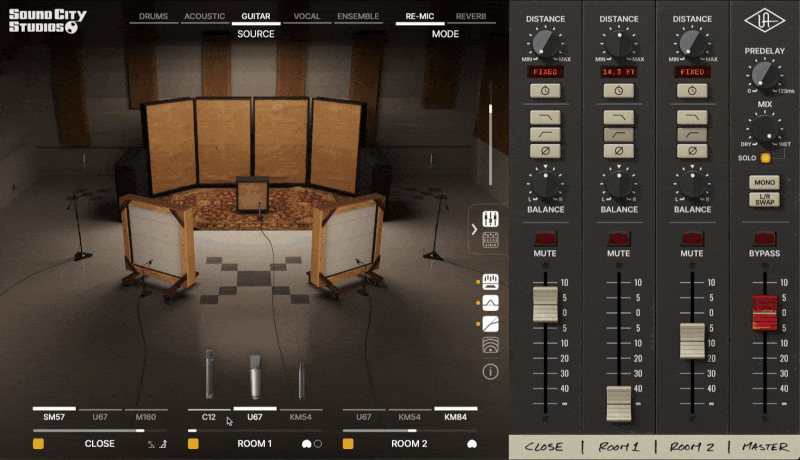Top 5 Reverb Plug-Ins & How to Use Them
Learn how to add classic ambience to your productions.
Producer and UA founder Bill Putnam's use of an echo chamber — specifically, a microphone and loudspeaker placed in the studio's bathroom — on The Harmonicats' 1947 hit "Peg o' My Heart" was arguably the first artistic use of artificial reverb in music.
The effect lent an eerie dimension to the track and forever cemented the use of reverb as a creative tool for music makers of all genres.
Here, we'll show you the top 5 best reverbs and give you tips on how to use them in your productions.
Giving you the gorgeous hi-fi ambience of the underground chambers located 30' below the parking lot of the iconic Capitol Tower in Los Angeles, these echo chambers were built in the early ‘60s — and designed by the legendary Les Paul.
Capitol Chambers includes the most popular echo chambers at Capitol — chambers 2, 4, 6 and 7 — each expertly recreated using UA’s proprietary Dynamic Room Modeling technology.
In addition to the chambers themselves, the plug-in also gives you the sound of the full signal path used at Capitol — including each camber's distinctive speaker/vintage mic setup that were used to add the signature dense, musical sound to countless hit records, plus modern configurations still being used today.
How to Use Capitol Chambers
Capitol Chambers sounds amazing on everything from vocals to drums, synths, strings, and full mixes, and features one of the most useful default presets of all time - designed by legendary engineer/producer Al Schmitt and aptly named “The One.”
Although it can be used as an insert on individual tracks using the built-in Mix control, Capitol Chambers is best used on a return track with multiple tracks sent to it, giving them the sound of being in the same physical space.
Starting from the default settings, first raise the Filter knob to clean up any muddiness, then boost the Treble to add some “shimmer” to the sound.
You can also try lowering the Decay knob to fit the timing of your track and keep the reverb from building up too much.
Feeling adventurous? Try experimenting with different chamber and microphone combinations to affect differences in frequency response, decay times, and stereo imaging.
Some differences will be fairly subtle, but certain combinations can bring out significant changes in the overall sound of the plug-in.
Sound City Studios gives you the authentic sound of the world’s most famous rock and roll studio, as heard on classic records from Nirvana, Metallica, Fleetwood Mac, Tom Petty, Rage Against the Machine, and many more.*
Building on the groundbreaking technology used in the award-winning Ocean Way Studios plug-in, Sound City Studios is a complete studio-in-a-box, emulating every part of the studio’s iconic sound — including the room, mics, console, and outboard effects.
Whether used to completely transform dry recordings in Re-Mic mode, or add room ambience to mixes in Reverb mode, Sound City Studios is your one-stop-shop for adding realistic pro studio sound to any source.
How to Use Sound City Studios
Sound City Studios plug-in has two modes — Re-Mic and Reverb.
Re-Mic mode is designed to be used as an insert on individual tracks, letting you completely transform their sound as if you were re-recording them in the Studio A live room using Sound City’s vintage mic locker, custom British console, and collection of outboard gear including Dolby-A** style effects, 1176 limiting, and the studio’s lush-sounding reverb chamber.
When using Re-Mic mode, start by selecting the appropriate source from the categories at the top of the plug-in. These sources recreate how the room responds to various instruments placed in different areas of the room.
Any source with “Tight” in the name emulates the sound of using gobos to cut down reflections and decay, while any source with “Live” in the name has the gobos removed for a more open sound.
Each source contains expertly curated mic selections and placements tailored to that particular instrument that serve as a great starting point. But you can also experiment with different sounds by changing the mic models at the bottom of the plug-in, or adjusting their placement, levels, and panning from the Mixer panel.
Next, open the Master Effects panel to process your sounds using the console EQ, dynamics module, and reverb chambers
Reverb mode is designed to be used on a return track, letting you add the room ambience of the Studio A live room to multiple tracks at once. This mode de-emphasizes the sound of the mics while emphasizing the ambience of the studio’s early reflections and decay.
When using Reverb mode, again start by selecting the appropriate source from the categories at the top of the plug-in. If you’re sending lots of different types of tracks to the plug-in, the PA Live/Tight sources found in the Guitar category are great general-purpose, full-range options.
Just like in Re-Mic mode, you can change the mic selections and placements to further shape the sound - although these changes will be more subtle in Reverb mode.
All three Master Effect modules are also available in Reverb mode, and can be very useful for coloring the room ambience with the console EQ or amping up the energy with the Crush or Gated modes in the Dynamics module.
Not sure where to start? Perfectly dialed-in sounds are just a click away in the easy-to-use preset browser, and descriptions of each preset can be found in the plug-in manual.
**Product names used herein are trademarks of their respective owners, which are in no way affiliated with Universal Audio, Inc. These name(s) are used solely to identify products studied in the creation of the sound models found in Sound City Studios.
The distinct sound of the Lexicon 224 was the era-defining reverb of the ‘80s, with nine classic algorithms and famously lush reverb tail that can be heard all over records from The Talking Heads, U2, Prince, Peter Gabriel, and many more.
The Lexicon 224 plug-in uses the same exact algorithms and control processor code as the original hardware, giving you authentic bit-for-bit emulations of the 224’s iconic sounds.
The 224 plug-in is just as fun to use as the original hardware, thanks to its simple slider-based controls that give precise control over the sound and response of the reverb.
How to Use Lexicon 224
The 224’s “Hall” algorithms — Small Hall A, Small Hall B, and Large Hall B — are perhaps the most famous and are the best place to start to get the long, lush tails that the 224 is known for.
When clicking one of the 8 Program buttons to load the different algorithms, the settings below will automatically change to reflect the recommended settings programmed by Lexicon for each algorithm.
These settings often sound great and require minimal adjustments, unless you’re going for a very specific sound.
If you find that you need to adjust the sound of the reverb to fit your track, start with the Bass and Mid Reverb Time sliders, which will lengthen or shorten the overall decay time of the effect.
The Treble Decay slider can also be useful to control the brightness of the reverb, although the name is a bit of a misnomer, as it actually controls how much of the high frequencies are rolled off, rather than the decay time of those frequencies. Raising the slider will give a brighter sound, while lowering the slider will give a darker sound.
The Pre-delay slider is also useful for adding separation between the source and the reverb, and can even create interesting slapback-style effects at higher settings.
Be sure to check out the “hidden” chorus mode as well, which can be activated by holding down the Shift key and clicking just below the digital display. This effect is best used as an insert on individual tracks.
Plate reverb has been a studio staple since the ‘50s when it was first introduced by EMT, and its unmistakable warmth and lushness can still be heard on hit records being made today.
The EMT 140 plug-in captures all of the organic musicality of that original plate reverb unit including three different uniquely voiced plates — two that model the original EMT electronics system, and one that uses updated electronics for a more modern, full-range sound.
The EMT 140 plug-in brings this classic reverb sound into the modern era with exclusive controls like stereo width and modulation, opening up new sonic possibilities that were impossible with the original hardware.
How to Use EMT 140
EMT 140 works equally well on a return track with Wet Solo enabled or as an insert on individual tracks. Just make sure to disable the Wet Solo button and adjust the dry/wet balance if using it as an insert.
The selected plate will have the biggest overall impact on the sound, so start by auditioning each plate to see which one fits your track the best.
The A plate is the brightest of the three with the least low end, while the B plate is a little darker with more low end. The C plate uses the updated Martech electronics and has a more modern sound with the widest frequency response
The B plate is the default selection since it sounds good on most sources without being too present.
However, you may need to raise the input filter to cut out some mud, especially when using the 140 on a drum bus, lead vocals, or guitars.
Once you’ve selected your plate, adjust the reverberation time to fit your song.
For slower songs you may want to increase the time to give the reverb a nice long tail, or for faster songs you may want to decrease the time to keep the reverb from accumulating and becoming too dense.
Spring reverb was one of the first types of artificial reverb to be widely available, showing up in 1930's Hammond organs.
However, the AKG BX 20 marked a huge leap forward in spring reverb technology when it was released in the late-60’s, giving studios access to its signature dark, dense ambience without many of the limitations of previous designs.
The BX 20 plug-in further innovates on AKG’s design by adding exclusive features like stereo operation of tank A or B (in addition to the A/B dual tank mode that was used to provide stereo operation on the original hardware), direct signal defeat, and Baxendall-type tone controls borrowed from the smaller BX 10.
The BX 20's sound is unlike any other spring reverb, with its quick onset and natural diffusion that give it characteristics of a plate and chamber reverb. So even if you think you're not a fan of spring reverb, be sure to give this one a try.
How to Use AKG BX 20
The BX 20 sounds great on almost any source, but it really shines when adding depth and color to guitars, vocals, drums, and synths.
The tank selection will have the biggest overall impact on the sound of the reverb. Tank A gives you a dark and rich sound with lots of low end and rolled off highs, while tank B is brighter and more present, sitting forward in the mix with less muddiness.
Tank A is great for adding an eerie, otherworldly vibe to sources like vocals and synths, while tank B is great for more traditional spring ambience on sources like guitar and drums.
When using tank A, you may want to lower the Bass knob or engage the Low Cut to keep things from getting too muddy, especially on sources that already have a healthy amount of low end.
Want to learn about more popular plug-ins? Check out these articles:
En lire plus
How to Use the Lexicon 224 Digital Reverb on your Productions
Learn how to thicken lead vocals, tighten up drum loops, and give synths stunning ambience with the most famous digital reverb ever made.
Top UAD Vocal Chains
Pro producers reveal the UAD vocal plug-in chains used by the world’s biggest artists.
The Human Element
Learn how SOHN (aka TophTaylor), uses UAD plug-ins and his Apollo x8p interface for his ultra-textured laptop symphonies and how he learned to embrace the human element in his recordings.